How to Create Data Source Name Using ODBC and Microsoft Access, follow this intruction below:
1. Open Control Panel - Administrative Tools - Data Sources (ODBC).
2. Choose File DSN Tab - Click Add - Choose Microsoft Access Driver(*.mdb) - Click Next - Then Click browse - Make the name of DSN File - Click Save
3. Click Next - Click Finish
4. Cick select button and choose where you store the microsoft access databse
5. Finish
Tuesday, October 20, 2009
Subscribe to:
Post Comments (Atom)
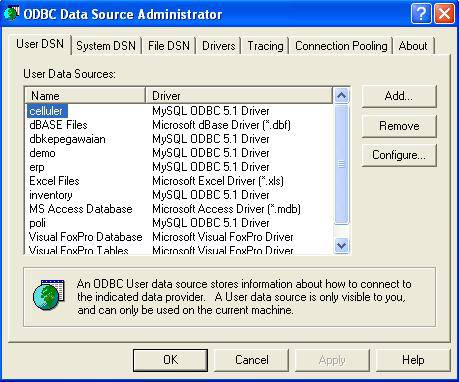
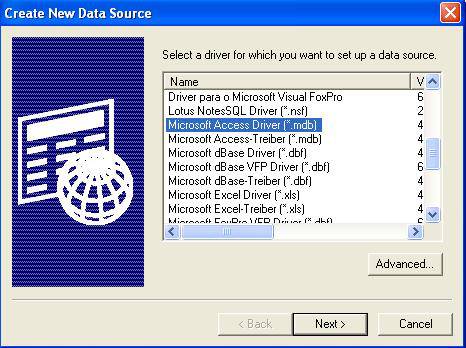
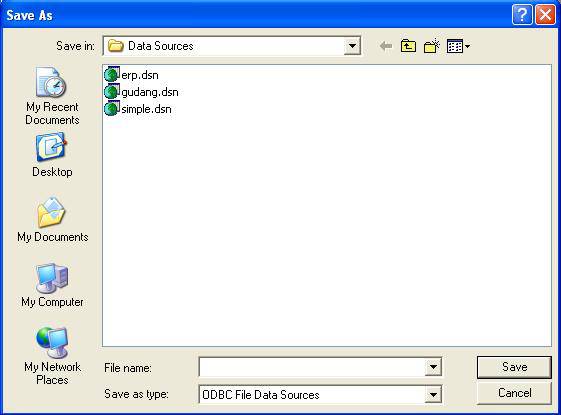
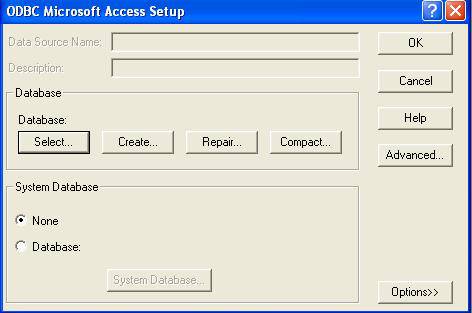
0 comments:
Post a Comment